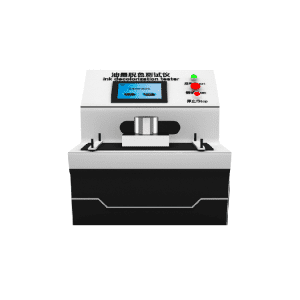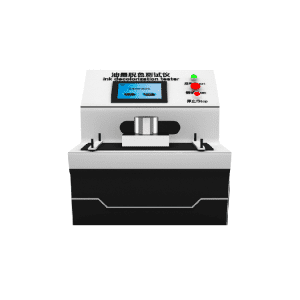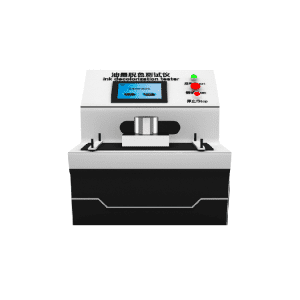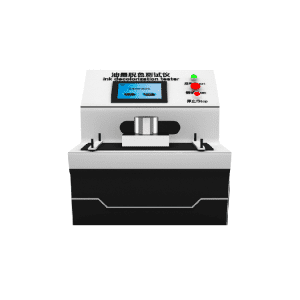Digital Ink Rubbing Tester
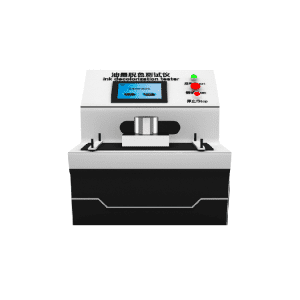
Digital Ink Rubbing Tester
A
Digital Ink Rubbing Tester is a laboratory device used to evaluate the abrasion resistance and print durability of printed materials such as paper, packaging, labels, and printed films. It simulates the rubbing action between printed surfaces to test how well ink or coating adheres under friction.
Purpose of
Digital Ink Rubbing Tester:
- Measures how much ink or print wears off when rubbed against another surface.
- Helps assess print quality, especially for packaging, labels, and publications.
⚙️ Key Features of Digital Ink Rubbing Tester:
- Digital Control Panel: For setting rubbing speed, stroke length, and number of cycles.
- Adjustable Load: Pressure can be adjusted to simulate real-use friction.
- Counter Display: Shows the number of rubbing cycles completed.
- Sample Holders: Secure the test samples and rubbing medium in place.
- Automatic Stop: Machine stops automatically after the set number of cycles.
Applications of Digital Ink Rubbing Tester:
- Used in printing, packaging, and paper industries.
- Commonly tests materials like labels, corrugated boxes, printed cartons, and laminates.
✅ Benefits of Digital Ink Rubbing Tester:
- Ensures print durability under handling or shipping.
- Supports quality control in production.
- Helps in selecting better ink or coating formulations.
✅ 1. Ensures Print Durability
- Tests how well ink or coating resists wear from friction, ensuring quality under real-world handling and shipping.
✅ 2. Improves Quality Control
- Detects weak adhesion or poor ink quality early in the production process, reducing rework and returns.
✅ 3. Precise and Repeatable Testing
- Digital settings allow accurate control of speed, pressure, and cycle count for consistent test conditions.
✅ 4. Saves Time and Labor
- Automates the rubbing process with pre-set cycles, reducing manual effort and improving efficiency.
✅ 5. Versatile Application
- Suitable for a wide range of printed materials: labels, packaging, paper, film, and coated surfaces.
✅ 6. Supports Product Development
- Helps in testing and selecting the best inks, coatings, and substrates for specific use cases.
✅ 7. Meets Industry Standards
- Often compatible with standards like ASTM D5264, ensuring credibility in test results.
key features of a Digital Ink Rubbing Tester:
⚙️ 1. Digital Control Panel
- Allows precise setting of rubbing speed, stroke length, and cycle count.
2. LCD/LED Display
- Shows real-time data like number of cycles, test duration, and operational status.
3. Adjustable Load
- Enables setting different pressure levels to simulate various handling conditions.
4. Automatic Cycle Operation
- Runs pre-set rubbing cycles and stops automatically after completion.
5. Sample Holders/Fixtures
- Securely holds test specimens and rubbing surfaces for accurate testing.
️ 6. User-Friendly Interface
- Intuitive buttons and digital readouts for easy operation and test setup.
7. Compatible with Industry Standards
- Supports test methods like ASTM D5264 and TAPPI T830.
8. Compact & Durable Design
- Small footprint with a sturdy build for long-term use in lab environments.
Here’s a simple step-by-step guide to using a Digital Ink Rubbing Tester:
✅ 1. Prepare the Samples
- Cut the printed material to fit the sample holder.
- Cut a rub surface (usually plain or standardized paper) for rubbing contact.
✅ 2. Mount the Samples
- Place the printed sample on the base platform.
- Secure the rubbing medium in the moving head or upper fixture.
✅ 3. Set Test Parameters
- Use the digital control panel to input:
- Number of cycles
- Rubbing speed
- Stroke length
- Load/pressure (if adjustable)
✅ 4. Start the Test
- Press the Start button.
- The machine will perform rubbing action based on your settings.
✅ 5. Observe the Results
- After completion, inspect the printed surface for ink wear, smudging, or fading.
- Record results manually or digitally if the tester supports logging.
✅ 6. Clean and Reset
- Remove samples, clean the fixtures, and turn off the device after use.
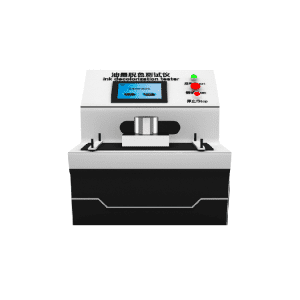
Digital Ink Rubbing Tester